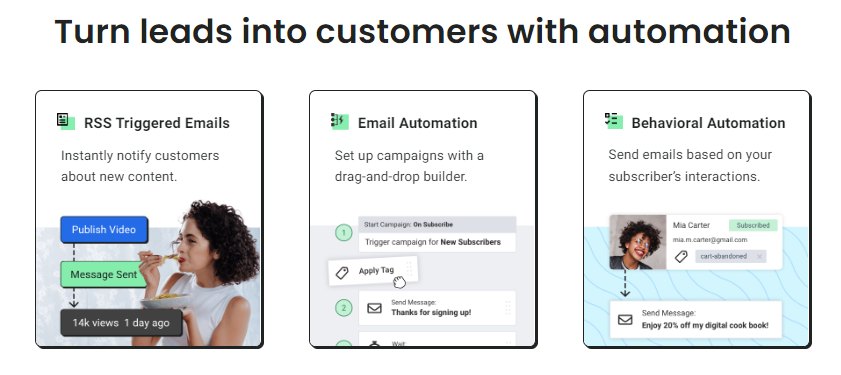The Power of Email Marketing | Automation and Newsletter Templates
In today’s digital age, email marketing remains a cornerstone strategy for businesses looking to engage with their audience effectively. However, simply sending out emails sporadically won’t cut it anymore. To truly maximize your profits, you need to harness the potential of email automation and captivating newsletter templates. In this guide, we’ll explore how you can leverage these tools to generate revenue and grow your business.
What to expect from this Article
- A Newsletter Template Tool – Responsive Templates made for you. Grab them HERE now.
- A Top Email Automation Tool – Start FREE and see how this tool can automate your Email process from start to finish. You can Jump Start to the Tool HERE.
- A Comprehensive Guide to Maximising your Profits with Newsletter Templates and E-Mail Automation below – In this guide, we’ll explore how you can leverage these tools to generate revenue and grow your business.
Understanding Email Automation
Email automation is the process of sending targeted, timely emails to your subscribers based on specific triggers or actions they take. By automating your email campaigns, you can nurture leads, drive conversions, and build stronger relationships with your audience without having to manually send each email.
Here’s how you can use email automation to earn money:
- Welcome Series: Create a series of automated emails to welcome new subscribers and introduce them to your brand, products, or services. Include valuable content and incentives to encourage engagement and conversions.
- Abandoned Cart Emails: Set up automated emails to remind customers about items they left in their shopping cart and incentivize them to complete their purchase. Offering discounts or free shipping can help recover lost sales.
- Personalized Recommendations: Utilize customer data to send personalized product recommendations based on past purchases or browsing history. This personalized approach can significantly increase sales and customer satisfaction.
- Re-Engagement Campaigns: Target inactive subscribers with automated re-engagement emails to reignite their interest in your brand. Offer exclusive deals or content to entice them back into the sales funnel.
Crafting Compelling Newsletter Templates
Newsletter templates serve as the visual framework for your email campaigns, representing your brand identity and conveying your message effectively. Here’s how you can create compelling newsletter templates to drive revenue:
- Eye-Catching Design: Use visually appealing design elements, such as high-quality images, colors that align with your brand, and clear call-to-action buttons, to capture the attention of your subscribers.
- Mobile Responsiveness: Ensure that your newsletter templates are optimized for mobile devices, as a significant portion of email opens occur on smartphones and tablets. A responsive design guarantees a seamless user experience across all devices.
- Compelling Content: Deliver valuable and relevant content in your newsletters to keep subscribers engaged and interested. Whether it’s informative articles, product updates, or exclusive offers, make sure your content adds value to the reader.
- A/B Testing: Experiment with different elements of your newsletter templates, such as subject lines, images, and CTAs, through A/B testing to determine what resonates best with your audience. This data-driven approach can help you optimize your campaigns for maximum effectiveness.
Conclusion
Incorporating email automation and captivating newsletter templates into your marketing strategy can significantly impact your bottom line. By delivering targeted messages to the right audience at the right time, you can drive conversions, increase customer loyalty, and ultimately, earn more money for your business. Invest the time and resources into refining your email marketing efforts, and watch as your revenue grows exponentially
Grab your E-Mail Newsletter Tool by clicking on the picture below:
Grab your E-Mail Automation Software by clicking on the picture below: